
UX Lab - Pricing
Managing pricing is an important part of your online strategy, particularly in business to business ecommerce where customers often pay different prices depending on their status, how often they order, what they buy, or how much they spend. It can often become difficult and time consuming to manage the more price lists, variations and differing currencies you offer.
This means more administration is required to ensure things are accurate and up-to-date which takes up precious time and resources. Also, the larger the number of variations you offer, the greater the risk of errors. Not only that, if the number of different pricelists or variations becomes too great, it becomes almost unmanageable as it requires too much manual intervention. Let's examine some of the different options and look at how tradeit's price list manger can negate much of the manual labour required to manage complex pricing structures.
Option 1: One price for all
In the most basic scenario, customers pay the same price for every product, which means only one price list for the entire site with a single price for each product. This would most often be the case on a retail or D2C ecommerce site and makes it very easy to manage, compared to most B2B ecommerce sites which tend to have more complex pricing and segmentation.
Option 2: Group-level pricing
This is another fairly basic and fairly common scenario where customers are assigned to a specific customer group and the pricing is different between the groups. This means that each customer group requires a separate price list. This is quite common across retail, D2C and B2B ecommerce with a typical example being differing levels of pricing based on a user's spend such as bronze, silver, gold and platinum level pricing. In this scenario, there would be four different pricelists that need to be maintained with different prices for the products within each. As a fallback, any product that didn't have pricing assigned to it would default to the bronze pricelist to ensure that customers weren't receiving lower pricing than they were entitled to.
This is also a common approach for retail vs trade customers within the same site, where different prices would display on login depending on the customer type, potentially ex and inc VAT.
Option 3: Customer-level pricing within groups
In this more advanced model, which is likely to be used almost exclusively in B2B ecommerce, customers are assigned to specific groups as above. However within each group customers can have their own pricing (usually on a company level). Pricing would default to a group level if they don't have individual pricing for certain products. This scenario offers hyper local levels of pricing control, but if you have thousands of customers, you would need to maintain and update thousands of price lists for each individual customer. It can be useful for giving customers different pricing on certain products compared to the rest of their customer group, with all other products defaulting to the group level pricing, but even that takes a lot of time and resources.
Option 4: Automated pricing
As you can see, option 3 gives you extreme levels of flexibility but could potentially require managing a large amount of data and regularly importing/exporting lots of prices into and out of tradeit which is very labour-intensive and resource-hungry work. Instead, using tradeit's price list management tool offers a much easier way of handling large quantities of price variations and customer-specific pricing.
This works by importing a single parent price list into tradeit (as opposed to thousands) which you can then use to generate an automatic child price list for each customer from. You can define the discount (or markup if you are using ex VAT pricing) that is applied to the parent price to generate each customer's pricing. There is also control to add or subtract discount/markup from specific individual products or segments (categories, product segments and brands for example). You can also configure tradeit to ensure it applies the correct discount, whether it's the global discount/markup or something more specific on a product or group level.
Other considerations
Inc. or ex. VAT
Pricelists can be inc. VAT (GROSS) or ex. VAT (NET) meaning you can either discount from your GROSS price or markup your NET price. Most retail companies would discount from a GROSS price, particularly as Google require pricing to be displayed like this in any search results pages (so consumers are able to compare prices equally and fairly from different merchants), where as most B2B businesses will apply their margin to NET pricing. For example a product costing £19.99 on a retail site would have been imported including VAT, whereas the same product on a B2B site would cost £16.66. In a B2B scenario account managers can have added flexibility over their margins when using tradeit's built-in call centre tools which enable them to override pricing at the basket in order to close a sale.
Multiple currencies
Each price list, no matter which method you adopt, is assigned to a single currency only, so those sites offering multiple currencies (£, $, $) will need a separate price list for each currency, including using tradeit's price list manager.
Quantity-based pricing
Quantity-based pricing is a common requirement in B2B ecommerce, incentivising customers to order more through a lowering of the unit cost, based on the quantity ordered. In this scenario, each product will have multiple prices per product on any price list.
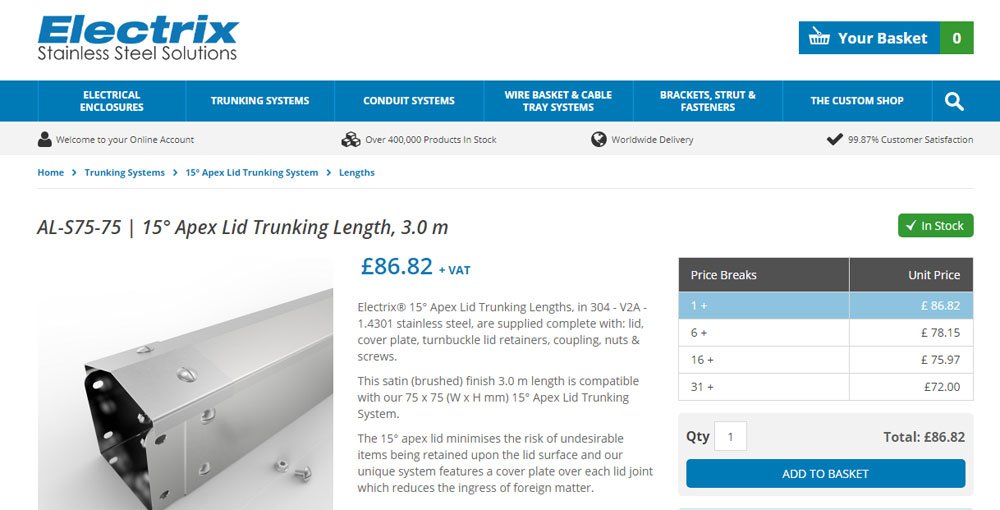
Electrix International offer quantity based pricing on many of their products.
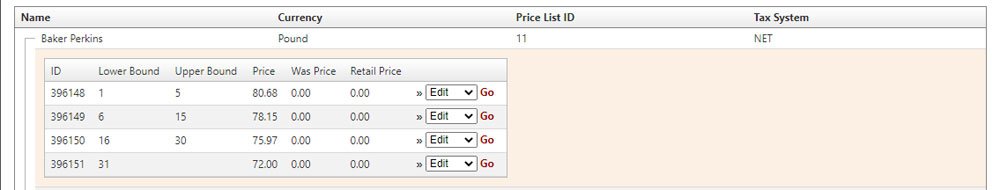
Each product has 4 different prices to cover each of the different quantity breaks.
To understand more about how best to deliver your online pricing strategy or configure the pricing manger in tradeit, contact us. It's class-leading functionality like the price list manager that set tradiet apart from other ecommerce platforms.




