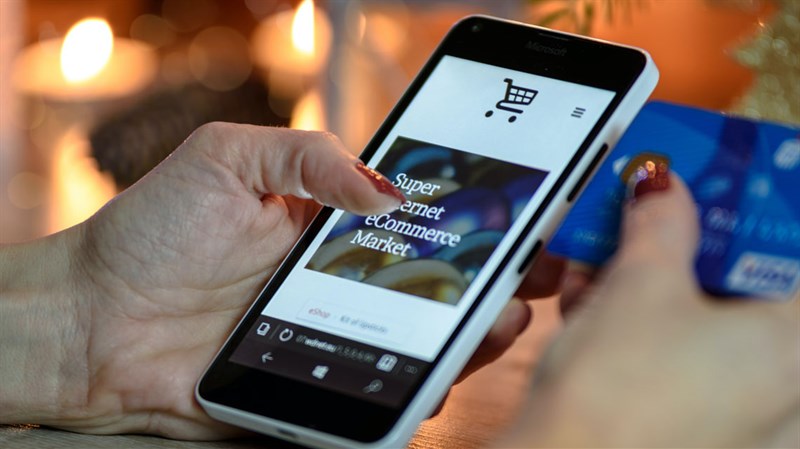tradeit ecommerce platform version 7.0.1
The latest update of tradeit, version 701, is heavily focused on personalisation and the ability to deliver and manage more customised content to your users. This improved control of both the admin system, and in-site editing, enables businesses to not only target users more precisely, but also makes managing that personalisation far easier too. Some of the new functionality includes updates to both the platform and our Ecommerce Accelerators.
Platform
In-site Editing
The in-site editing interface has been updated with a new design featuring an improved UX and styling to improve usability and performance. Key highlights include:
- Asset fields now display previews where possible.
- Less clicks to define asset properties.
- Cleaner styling for all fields
- Major performance improvements.
- Improve link search and editing.
- Highlighted components when editing.
- Quicker and more descriptive component manager.
- Quick and easy browsing of images by directory.
- Image preview is much larger and scales the image to fit the preview.
- Uppy has been introduced for uploading images.
- Multiple images can be uploaded at once.
- Images are available immediately, no need to wait for resizing.
Scoped Content Zones NEW
The way content zones now work with in-site editing has been completely changed to make adding, removing, updating, personalising and translating content much easier, and has effectively replaced the way the current advertising system and shared zones both work. Rather than generate content through the admin system, content zones can now be scoped to the application, a channel, a template, or a page including the ability to override any global, channel or template wide content with specific page level content. It also means you can now edit any content across your site, from any page, including all header and footer content.
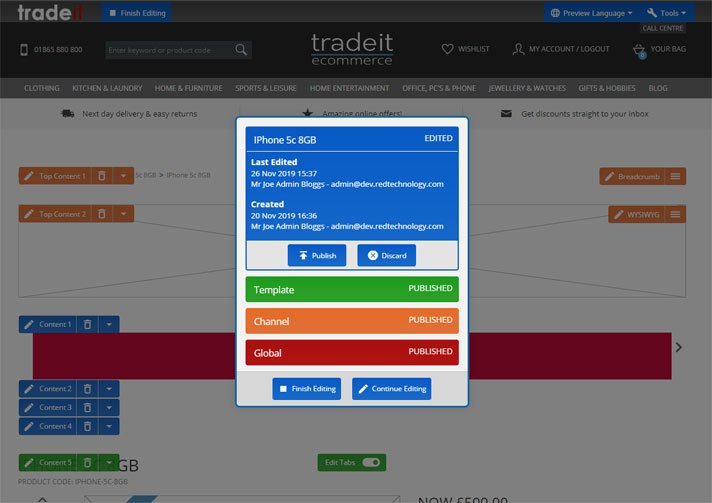
Scoped content zones allow for changes to be made on a page, template, channel or global level.
Conditional Components NEW
The new scoped content zones can now also be displayed based on a set of definable rules giving merchants the capability to restrict who, when and why a component is displayed to the customer. A component can have multiple rules but one or more must be met before the component is displayed to the customer. This applies to any content component such as a simple banner, a form, a product carousel etc... These conditions include:
- When the affiliate code x is used to access the site
- When any offer is nearly applied to the basket
- When the basket contains No. of Product A or Product B
- When the basket delivery cost is between X and Y
- When the basket delivery cost is greater than...
- When the basket delivery cost is less than X
- When the basket does not contain the products...
- When the basket value is between...
- When the basket value is greater than...
- When the basket value is less than...
- When the current channel is...
- When the customer has not been displayed this component in the current session
- When the customer's invoice country is...
- When the customer invoice or delivery country is...
- When the customer's delivery country is...
- When the custom trigger is applied...
- When the date is between...
- When the customer is viewing the site in the language....
- When the logged in user is...
- When the logged in user is in the group...
- When there is no user logged in.
- When the offers specified are applied to the basket...
- When these offers are nearly applied to the basket...
- When the offers specified are not applied to the basket...
- When the current price list is...
- When the query string exists with any value
- When the query string exists and has the value specified...
- When the search term target is...
- When the search term contains...
- When the search term ends with...
- When there is a search term and it equals...
- When the search term matches the regular expression...
- When the search term starts with...
- When any user is logged in
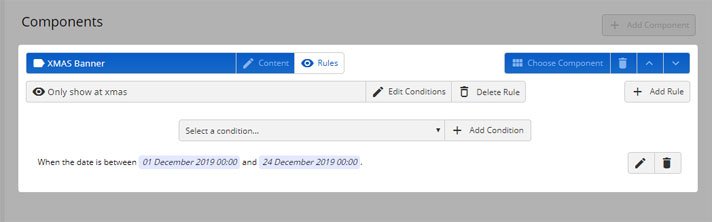
Conditions can be applied to any component which determine if and when it will be shown.
Translatable Content UPDATED
Alongside the changes to the content zones are improvements to the way translatable content is delivered. In-site editing is now used to apply translation changes on each component, meaning you can have different content for each language within the same zone, all with different conditions applied. Not only that, by using the new channel preview, you can see exactly how that page content will look by displaying only the content applied to each language.
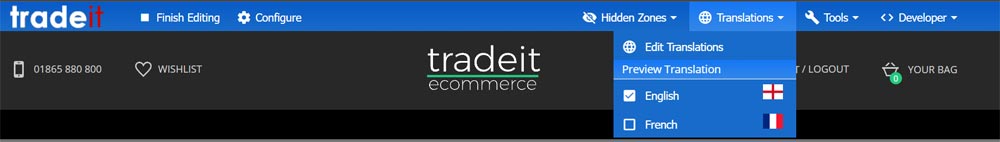
Different languages can be assigned to the content within any component on a page, you can then toggle between them to see how they appear in each. Content zones can be different or hidden across different language versions of the same page.
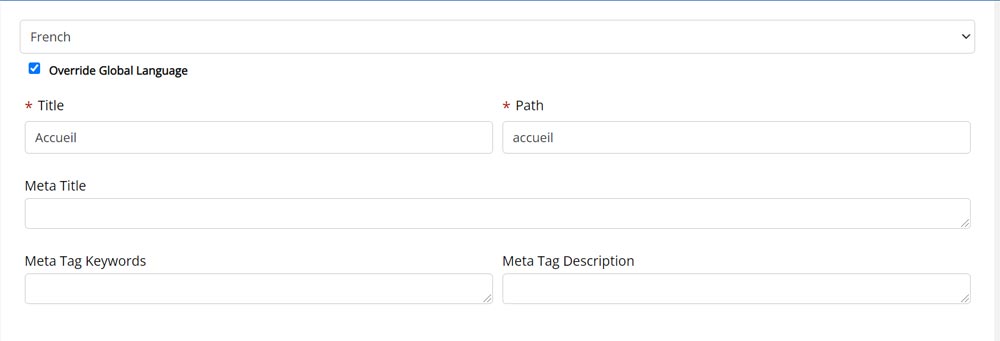
Page URLs, titles and paths can be set up per language or just use a global translation.
Zone Transformers NEW
Zone transformers take the components that have been added to a zone and transforms them into another user experience. By default, components added to a zone are shown as a list, one component stacked on top of each other down the page. Zone transformers can take that list of components and re-arrange them into tabs or carousels for a nicer user experience and design, but also have display conditions applied to each individually or collectively. When an administrator is editing the content they can choose to enable, or disable, a transformer within a zone to making editing easier.
Tabs Transformer
When added to a content zone the tab transformer updates the user interface to output tabs. Title components are transformed into the tab titles, any other component becomes the content of the tab.
Carousel Transformer
When added to a content zone the carousel transformer updates the user interface to output a carousel of components, components can be swiped through and changed with left and right navigation buttons.
NOTE: Carousels cannot be stacked, so image or product carousels would still be output on top of each other if added to the carousel transformer component.
Recommendations Component NEW
Product Recommendations
A new content component that can be added to any content zone that provides recommendations based on product metrics has been added. Metrics are tradeit's method of ranking products against each other and driving recommendations. Each metric stores the products with a rank. These are calculated nightly in the scheduler.
- Top Rated Products – Products ranked by their average rating
- Top Reviewed Products – Products ranked by how many times they have been reviewed
- Top Selling Products – Products ranked by how many times they have been sold
- Top Selling Products By Value – Products ranked by how much they have been sold for
- Top Viewed Products – Products ranked by how many times they have been viewed
- Best Product Deals – Products ranked by the difference between the Was Price and Current Price
- Top Added To Basket Products – Products ranked by how many times they have been added to the basket
- Products Bought Together – Returns products ranked by how many times they were previously bought with the current product
- Customers Past Purchases – Products ordered by the numbers of times bought by a registered customer
- Inspired By Wish List – Products ranked by how many times they have been bought with products in the customers wish list
Weighted Product Recommendations NEW
Weighted recommendations take your ability to decide what is displayed to merchants even further. The new content component can be configured to ‘boost’ products with an additional weighting to push them higher in the recommendations than they would otherwise appear.
Editable Email Templates NEW
With the number of different email clients and device types seemingly growing all the time, producing html email that renders nicely across any and all combinations is difficult. In the past this massive limitation has meant that all commercial type emails handled in tradeit such as account registration, order acknowledgment, order shipment etc... were created as part of any initial rollout, with additions or changes handled by one of our development team in order to test and ensure compatibility each time.
In order to help make this much easier for customers, we have introduced editable email templates within in-site editing so that merchants can handle any changes or updates themselves from the storefront, using the same familiar interface and workflow they use for managing content pages. Email templates now use layouts like web pages with editable zones in, meaning additional content could be added to emails for marketing or information purposes. For example, a banner could be added to the bottom of the email that displayed a complimentary product, making this ideal for adverts or cross-sells within your transactional emails. Once emails have been edited they are then pushed through an html minifier and email inliner to ensure the size is reduced and they are compatible each time they are sent.
The email template can specify the Administrator address, the From address and a BCC address. These are set globally but can be overridden per channel, template or even language so emails can be customised further still.
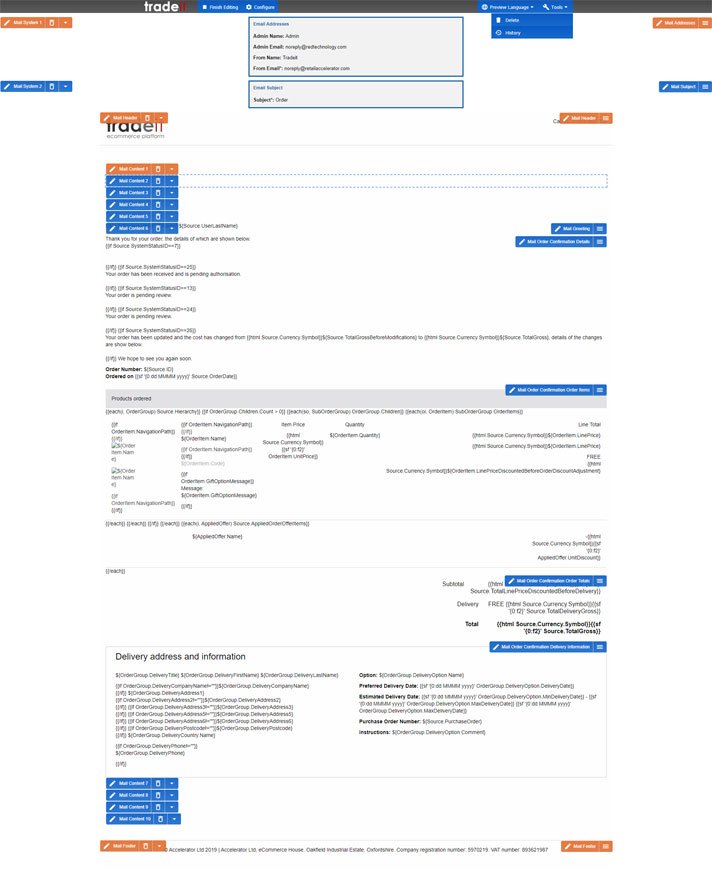
Editable email templates make it much easier to customise your transactional emails, without any technical or developer support.
Triggered Email Shots UPDATED
A new event has been specifically introduced to run in conjunction with tradeit's points-based loyalty scheme which will send an email when a customer's points are about to expire. The merchant can then configure how many days before expiry the email is sent and the minimum number of points that are expiring before an email is sent.
The merchant can then define the specific email content including, details of who is being emailed, the total number of points they have against their account, the number of points expiring in the defined number of days, total points value, the value of the expiring points and the currency of the points.
Promotions UPDATED
Some brand new promotion types have been added including:
Percentage off delivery
This gives users a percentage off delivery for all delivery options, or specific delivery options, as required. For example, 10% off next day delivery.
Fixed amount off delivery
This gives users a fixed amount off delivery for all delivery options, or specific delivery options, as required. For example, £5 off next day delivery.
Fixed price delivery
This gives users a fixed price for delivery for all delivery options, or specific delivery options, as required. For example, get next day delivery for £5.
Fixed reward point credit
This allows a merchant to define a promotional reward point amount applicable with the normal offer conditions (start/end date, customers conditions, first order, product conditions, basket conditions etc...). The customer would receive any usual reward points applicable to their order, as well as any promotional reward points they qualify for. This runs in conjunction with tradeit's loyalty points scheme and is a great tool for encouraging users back to the site to spend their reward points.
Calculate discount value from parent price list
This option allows B2B merchants to ensure that their customers are receiving the best possible price, but also not receiving additional discount on top of their reduced list price if required.
Payment UPDATED
A number of new payment methods and alternative payment methods have been introduced, some with direct integration to tradeit. These payment providers and payment methods include TRUST Payments, Worldpay, iDEAL, Klarna, PayPal Express, and Apple Pay. Learn more about integrating tradeit with payment providers.
Pay On Account
The pay on account payment method uses the credit data stored on user and companies to authorise payments. The pay on account payment method is highly adaptable to the merchant's requirements from configuring actions for a set of pre-defined scenarios to integrating with third party services to retrieve a customer's credit status.
Configuration
The following configuration is available on the on account payment method. When a setting is configured with an action, one of the following options can be selected: Hide on account payment, block with message, create order & accept, create order & review, and create order & reject.
- Minimum credit limit: 0.01
- When the credit status is on stop (action): Block and display message
- When the credit Status is on stop (message): "You cannot currently place an order because your account is on hold, please contact our accounts team."
- When the customers credit limit does not exceed the minimum credit limit (action): Hide on-account Payment
- When the customers credit limit does not exceed the minimum credit limit (message)
- When the order total exceeds the credit limit (Action): create order & accept
- When the order total exceeds the credit limit (Message): "Your order total exceeds your credit limit, your order will be reviewed by a member of the accounts team."
- When the current balance is less than the order total (Action): create order & accept
- When the current balance is less than the order total (Message): "Your order has been accepted, however as the order total exceeds your current balance a member of our team will be in touch."
HTML Minification NEW
The rendered content from the storefront is now minified which gives a 30-40% reduction in the overall size of the response. For customers, this means their browser must download far less data to display the same content, which improves the performance of the store especially on mobile devices that have reduced bandwidth.
SEO-Friendly URLs NEW
Facets can be accessed over SEO-friendly URLs where the applied facets are included as query string parameters. To ensure these URLs are consistently formatted, facets are always included in the query string in alphabetical order.
Wild Card Redirects NEW
Incoming redirect URLs can now include the % character which can be added at the start or end of the URL. This allows matches on URLs starting with, ending with, or containing, the entered phrase. For a merchant this means they can target a root directory and all its child directories with a single redirect. For example /pcs% would match /pcs/dell, pcs/hp, and pcs/hp/intel and could be redirected to /computers.
Minimum Order Quantities & Quantity Steps UPDATED
When a product in the catalogue has a minimum order quantity or quantity step, the basket stock checking automatically adjusts the quantity in the basket to the correct value. If the merchant wishes for these settings to only apply in certain scenarios, a developer can now customise the basket so these settings are ignored when the item is added to the basket.
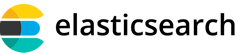
Whilst not part of the platform itself, Elasticsearch can now be configured as the search provider for the product search and listings, and provides improved search term handling, enhanced query performance, better result relevancy, and reliability. To understand more about the benefits of using Elasticsearch over SQL Full Text Search.
Accelerators UPDATED
7.0.1 Accelerators
Alongside the numerous updates to the platform we've enhanced our Ecommerce Accelerators too. This means that any new site build will have any even larger set of features, straight out of the box, on which to base their ecommerce including:
- As in the platform, advert zones have been replaced with scoped zones and conditional components meaning adverts are now controlled on the page.
- In-site editing mail templates have been added, with new orders, invoices, packing slips and picking list templates introduced.
- Shared zones have been replaced with scoped zones meaning they are also are now controlled on the page.
- Added tabs & carousel zone transformers.
- Introduced the new product recommendation components.
- Standardised icons using SVG for improved appearance (particularly on 'retina' displays).
- Changed standard product stock messaging in the B2B Accelerator to match common merchant requirements.
- The BACS payment option has been added allowing customers to transfer money to the merchant for purchases.
- Added a separate invoice payment checkout process in the B2B Accelerator, reducing the number of steps required.
- Changed facets to flyout from left, and mini-basket to flyout from right, of screen. Particularly useful for UX and navigation on mobile devices.
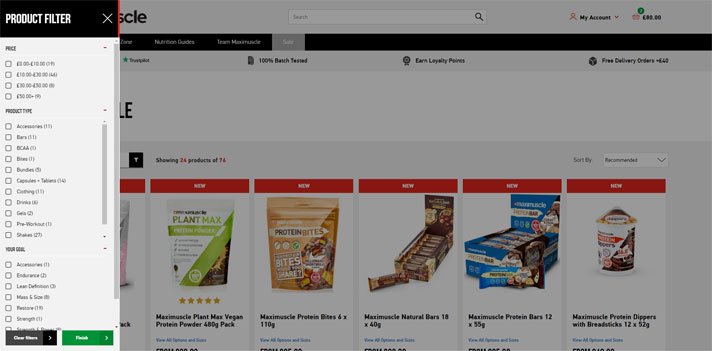
Example of flyout for facets to aid UX. Gives more space for products on screen, as well as improving usability on mobile devices.
- The "Rank" sort option has now been installed and set as the default option on the product search page. Rank is determined by how closely the search term matches the search fields selected by the merchant.
- Improvements to imports for both company and stock integrations.
- Added additional stock messaging options to include dispatch dates.
- The migration of company, user and order details from a previous ecommerce site to a new tradiet installation has been enhanced.
- Capability for users to be forgotten (in line with GDPR) has been added in their my account.
- Quick order form has been extended to include product suggestions based on search term entered by the customer (B2B Accelerator only). Users can now find the product code they need through search, rather than needing to know the code exactly.
‹ Version 7.0.1bVersion 7.0.0 ›