
tradeit ecommerce platform update 7.0.1b
Since its inception we have delivered new versions of tradeit ecommerce platform every 6 to 18 months, each containing a batch of new features and technological enhancements. In order to access the enhancements a merchant would upgrade to the latest version.
Whilst we still release new versions, these have become less frequent. In recent years we have released enhancements into the most recent version by way of “updates”. This means that when a merchant’s site has tradeit updates applied, those enhancements will automatically be available to make use of. Some enhancements might require configuration or changes to the storefront, but all of the latest Platform functionality will be available each and every time it is updated.
Alongside the Platform updates, we also make enhancements to our Accelerators (default storefronts) by designing and adding more functionality. As such, we are introducing the concept of Accelerator versioning, meaning we can add enhancements to the Accelerator and release it as part of a tradeit version update without the need for a tradeit new version release.
Platform
In-site Editing
Static and Holding pages NEW
The scope of in-site editing has been extended to include any static error (i.e. 500 Server error) or holding pages so that customers can change any wording or brand them as they see fit.
Add grouping capability to components within a zone NEW
Components within a zone can now be grouped together. This helps merchants in a couple of different ways. Firstly, if you are applying conditions you can apply them to all the relevant components at once rather than having to apply them to each individual component.
Secondly, some components will be populated dynamically such as a product carousel or latest news/articles, but on some occasions the content may not be populated for whatever reason. By grouping the title component with the product carousel below, you can ensure that the title isn’t just displayed on its own if the carousel is empty.
Conditional Components UPDATED
Conditional components have been extended with four new conditions that can be applied to any component.
- When the query string exists and has the value which matches the expression
- No other component displayed
- When the query string does not exist
- Invalidate this rule – this condition is never met
There’s also been new conditions added that can restrict by what content page, product page or category page the user is viewing. So, if you have a component in a global, channel, or template type scope zone you can now define a rule on the component to say you only want to display that component on certain pages, products or categories... this is useful where you might want the same component on a mix of pages and products.
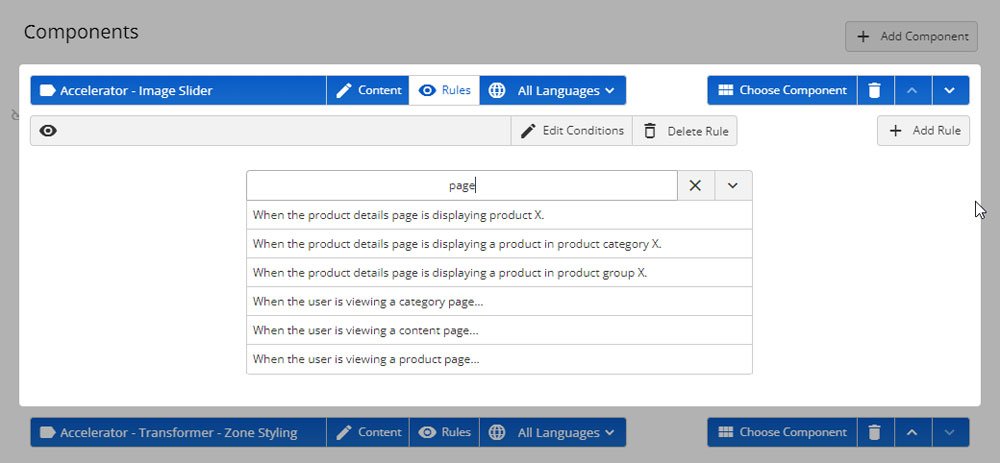
New rules that can be applied to conditional components.
Promotions
First time orders NEW
For several years now, merchants have been able to create promotions for customers placing their first order (i.e. 10% off your first order etc…). This used to work on user ID so was only available to users with a registered account. In order to expand the merchant’s promotional armoury, this promotion can now also work with sites that offer a guest checkout by using email address.
Subscriptions NEW
A new offer type condition has been created where repeat orders (subscriptions) can be included or excluded from any promotion. For example this allows merchants to target all subscribers with a specific offer, or exclude subscriptions from any promotional campaign.
Adverts UPDATED
On-site adverts can now be tagged in Google Tag Manager so that views and clicks can be recorded and reported against.
Triggered Emails UPDATED
A new event has been added to the triggered email functionality which allows emails to be triggered based on the condition of “ is customer’s first order”. This means merchants can target users based on that condition. (e.g. send customer an email with 10% off next order within x days of their recent- first - order).
Call Centre UPDATED
Merchants are now able to configure the payment options available to call centre users in the admin system, meaning that they can prevent the availability of certain payment methods to them.
Delivery UPDATED
Merchants can now allow child price lists to be selected when configuring delivery costs in the admin system.
Subscriptions NEW
tradeit now features its own subscription engine capable of supporting replenishment, curation or access subscription types for both physical and non-physical products.
Payment
Customers can select a card payment for subscriptions from existing cards on their account or via a new card. They are emailed before taking payment for each delivery, outlining what's included and the cost each time. They are also notified of expiring & expired cards so that they can add a new card to their account.
Customisable frequencies
Merchants can create frequencies on a per product basis, removing any that aren’t relevant whilst adding any they require. These are then displayed to the customers when adding to the basket.
Account management
Customers can change their billing day, address details, payment method, delivery options, and frequency all from their account. They can also add or remove any subscriptions, or pause any item by adjusting the billing date (perfect if they are going away, or are over supplied in the short term).
Avoiding churn
If payment fails the customer will be notified and they then have 24 hours to amend it, in order to receive their goods as scheduled. They will also be notified if their preferred payment method will expire in the next 2 months.
Reports
A report is now available which enables merchants to export their repeat orders, this means they can get an overview of all pending subscriptions. Merchants can also report on failed payments of subscriptions in tradeit’s administration system.
Elasticsearch UPDATED
Elasticsearch has been extended with additional features and some default configurations based on best practice and best results. Learn more about Elasticsearch at the link below, or contact us to book a consultation to understand the benefits of implementing Elasticsearch on your site.
Synonyms admin import
Synonyms differ for each industry and product set so it has never been practical for tradeit to try to provide a ‘standard’ list of terms. However, to make things easy for any merchant there is a simple upload function now so they can import their own list of industry or product specific synonyms that can be used with the search tools on their site.
Web Vitals NEW
Following Google’s recent update we have spent a great deal of effort in understanding and improving both tradeit and the Accelerators' performance against the metrics now outlined in Core Web Vitals. This includes:
Optimise images NEW
tradeit now optimises all images that are processed through the resizer which means merchants can expect a reduction in file size of up to 30% enabling sites to load quicker.
WebP NEW
As well as optimising images through the resizer, tradeit now supports the WebP format which provides superior lossless and lossy compression for images. tradeit can be additionally configured to convert all uploaded images (jpeg, png) into the WebP format. WebP images are over 25% smaller than PNGs or JPEGs helping to decrease loading times for your web pages and improve a site's performance in Web Vitals (Largest Contentful Paint). Where the WebP format is not supported (such as in Internet Explorer or some versions of Safari) JPEG or PNG versions are retained in order to be output on those browsers.
Duplicating Channels NEW
Deploying new channels has just been made much quicker and easier in tradeit. By being able to duplicate an entire channel, launching international versions becomes super simple, whilst adding new brands (with a similar look and feel), requires small CSS and design changes to the duplicated channel, rather than building a new one from scratch saving merchants both time and money.
Accelerators
Alongside the platform updates, we have also made enhancements to our Accelerators (default storefronts) by designing and adding more functionality.
AJAX basket NEW
We’ve introduced AJAX add to basket on both product details and product listings pages which prevents having to reload the page each time an item is added providing numerous benefits:
1. Uses less bandwidth
2. Reduces server load
3. Enhances user experience
4. Increase sales!
Web Vitals NEW
Alongside the platform enhancements for Web Vitals, we have also updated the accelerator to improve performance against the outlined metrics.
Largest Contentful Paint/ First Input Delay
- Replace mobile menu The third party script we used for the mobile navigation had a negative impact on the largest contentful paint as it wrapped the content of the whole site within a container which isn’t efficient. We have developed an in-house version which is more efficient and lightweight which we now apply to sites.
- Preload CSS & fonts. Preloading is a way to let the browser know which resources are important and that they should be fetched sooner. This removes the CSS and fonts from being render blocking resources and reduces the critical requests.
- Image slider/banner component. The image slider/banner is often used as the first component on the homepage therefore needs to be as optimised as possible. We have improved the image slider component by setting height and width to the image and preloading the first image within the carousel
Cumulative Layout Shift
The accelerators now set the width and height attributes on all images. This allows the browser to fill out the space needed to avoid any CLS when the images load in. This will restrict the image ratios to what they are currently set to but all customers are provided with updated image size guidelines to ensure they know the exact size required on every component. If an image is uploaded with a different ratio the image will be clipped using CSS to the predefined ratio.
NOTE: This is not supported in Internet Explorer therefore the image will display at its natural aspect ratio.
UX UPDATED
Alongside the performance improvements for Google’s Web Vitals mentioned above, we have made some additional changes to aid the mobile experience, with many of the site functions now appearing in a flyout instead of tabs including.
- Inline (on-site) search
- Call centre tools
- Product content (optional)
- Filter menu on blog and article pages
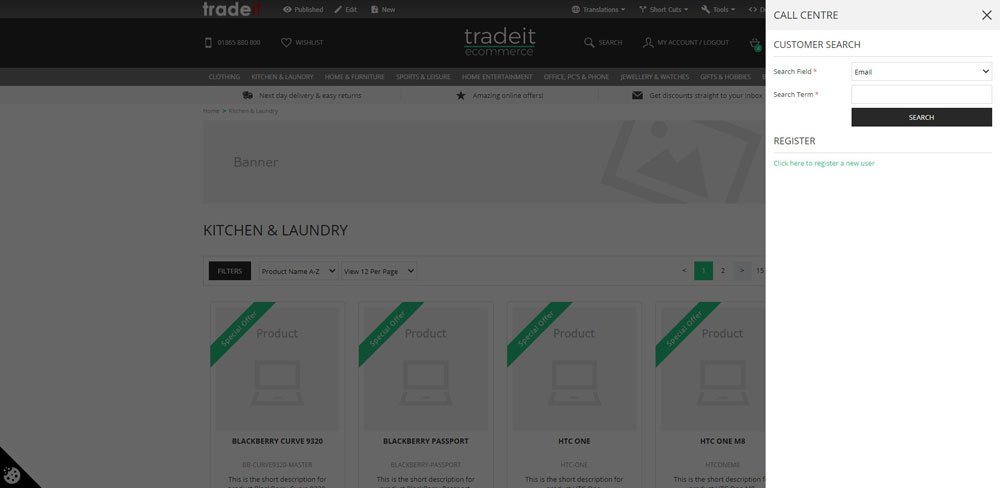
Example of call centre in flyout (Call centre is only visible to a logged-in administrator).
In-site Editing
Content Pages UPDATED
We’ve added additional content pages that are now delivered as standard with the accelerator so that customers don’t need to create them from scratch, instead they can just populate the existing default pages with their own content, using any of the components available. This helps save the merchant time when launching a new site or channel.
Zone Styling NEW
Zone style transformers have been introduced which allow users to change the background colour of an entire zone (and every component within it) at once, with default light or dark options, or via a custom colour picker. Users can then also control the output of the text colour using light or dark options based on their website’s pre-existing styles.
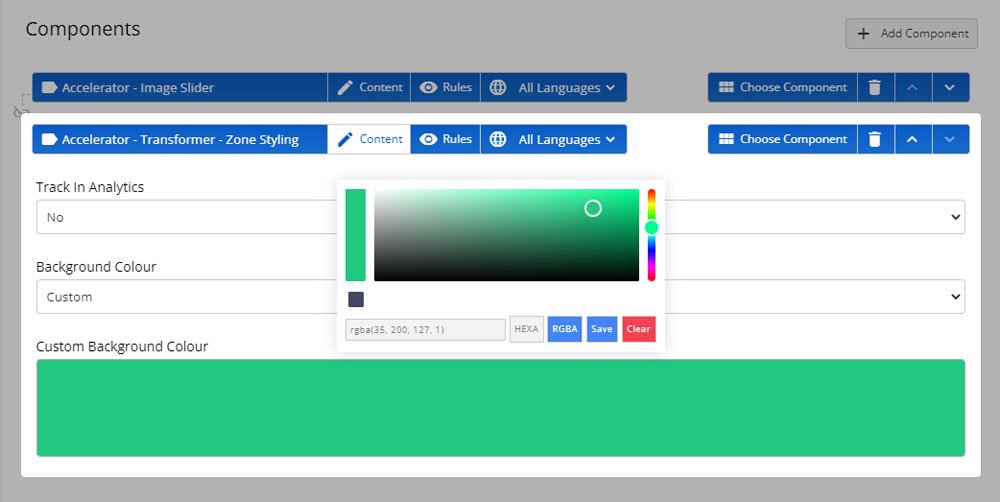
Example of zone styling with custom background colour.
We’ve also provided the flexibility to change the background colour of any category banner within the admin system, so users can colour-code any of their categories and sub-categories with different colours if required.
Pop-Up Transformer NEW
The content of any zone can be transformed into a pop-up with the option of appearing on mouse click or automatically (with a configurable time delay). This can be limited to once per session (or not) and set to display again after a definable number of days.
Cookie consent component NEW
In order to help merchants comply with Cookie Law the accelerators now include a pre-built cookie component that controls the output of a cookie consent pop-up on the site. This includes enhanced cookie consent with categorised scripts, Google Consent Mode, and Google Tag Manager Integration.
Meta Titles UPDATED
An editable meta title field has been added for product and category pages enabling merchants to edit these as they please.
Promotions
Free gift UPDATED
We’ve added the FREE gift component to the basket page meaning customers are able to select from a choice of different free gifts and add one to their basket during checkout (providing a free gift promotion has first been set up and is populated).
Re-ordering (B2B only) NEW
We’ve now added a simple re-order button on any previous orders in a user’s order history, which adds items directly to the basket so the user can just press it and then check out.
Stock Notification NEW
Customers can request to be reminded if an item they want comes back into stock. When selected the item will be added to their stock notification list within their account. If the item comes back into stock, they will automatically be sent an email and the item will be removed from their stock notification list. They will only be reminded once.
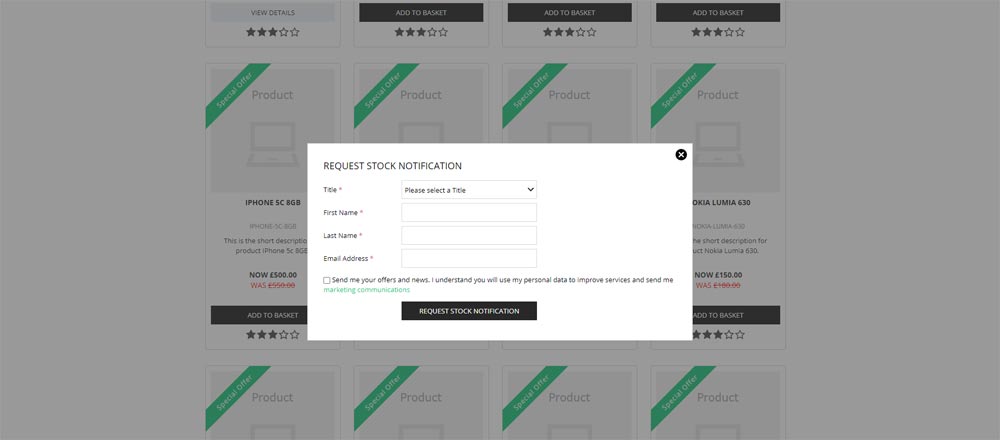
Example of stock notification request.
Trust Payments UPDATED
For those merchants using Trust Payments Hosted Payment Product, we have styled the payment pages to give them a neater appearance.
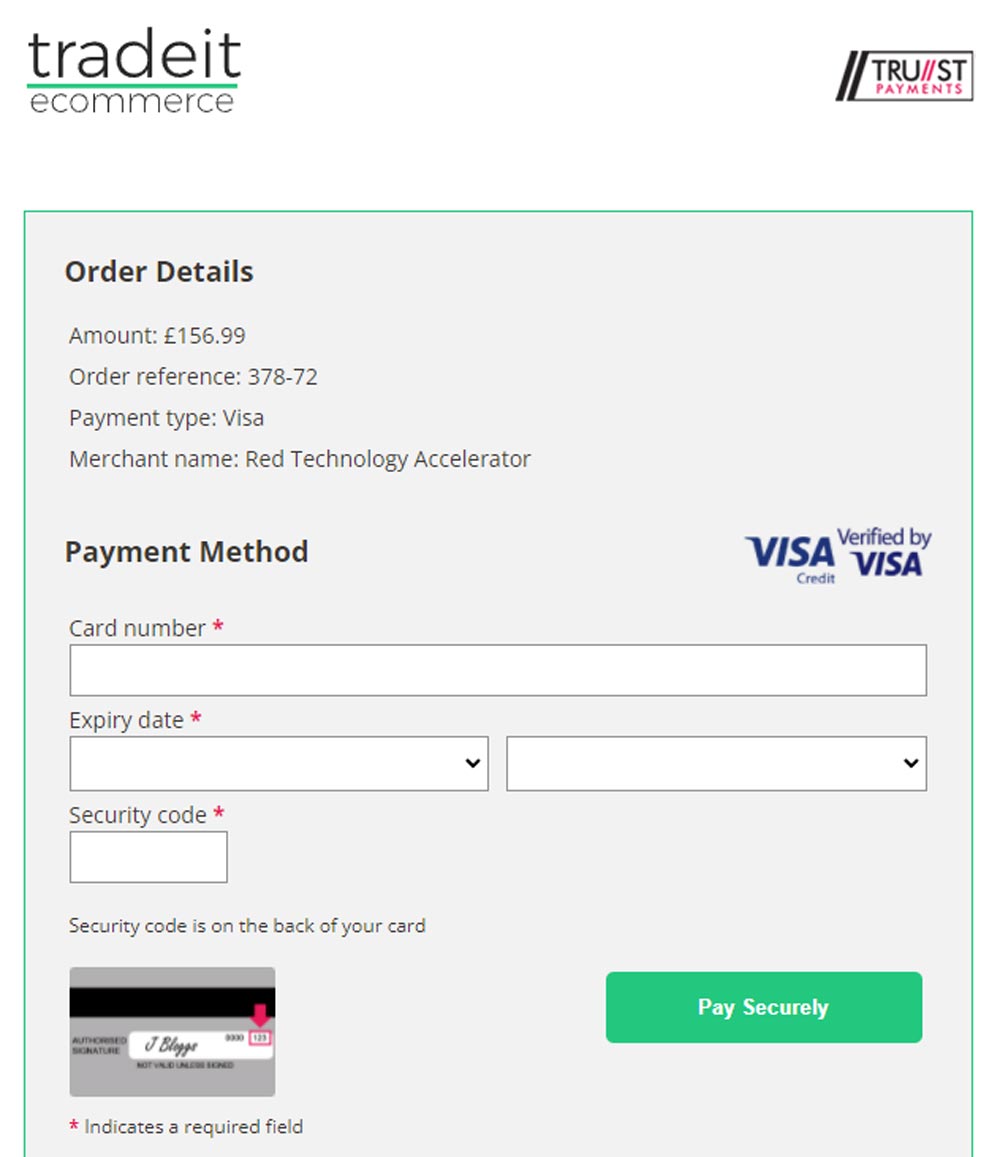
Example of hosted payment page.
Product Comparison (B2B only) UPDATED
We’ve added an enhanced version of our product comparison tool which works from both the product listings pages and any product details page. Users can select up to five different products to compare with all product details and specifications listed for comparison. To aid users, any identical properties shared between the compared products can be hidden, making it easier to determine the differences between those items displayed.
‹ Version 8.0.0Version 7.0.1 ›
